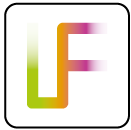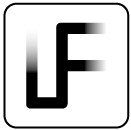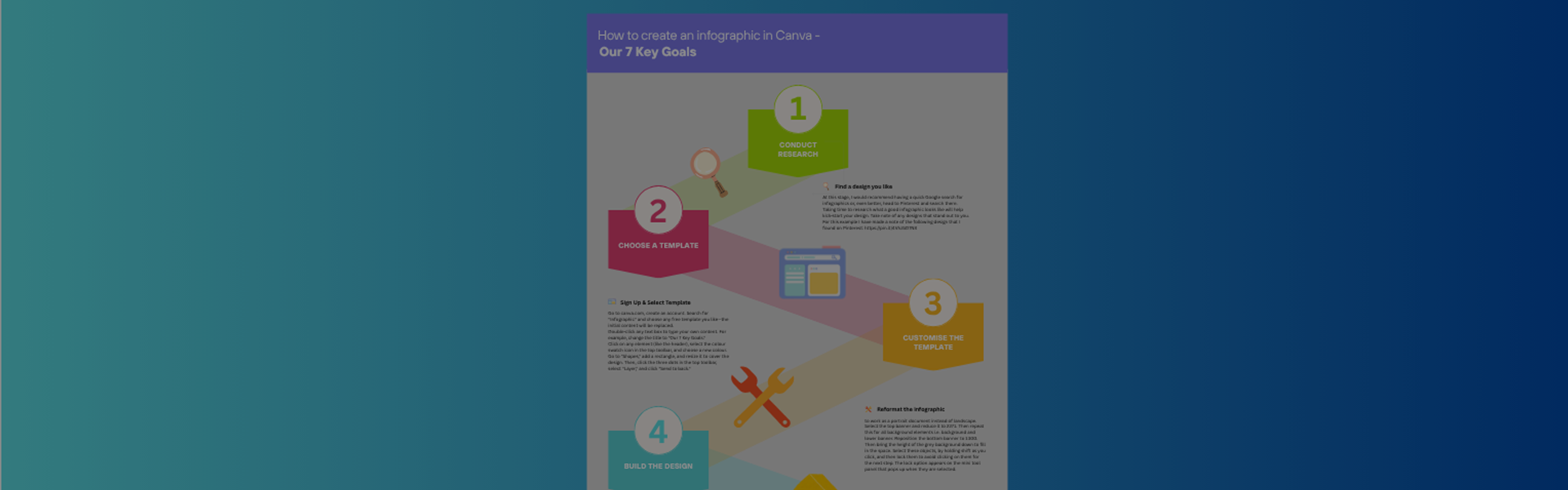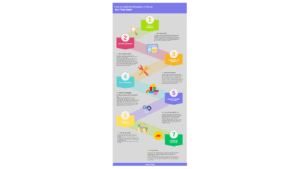Learning objectives
This course is designed to be task-oriented. By the end of this 5-minute module, learners will be able to:
- Locate and select an appropriate infographic template from the Canva library.
- Modify the fundamental elements of a template, including text, colours, and icons.
- Incorporate their own data points or text into the infographic’s structure.
- Download the completed infographic as a PNG or PDF file, ready for use.
Defined targeted audience
Primary Audience: Professionals, marketers, and educators who need to present information in a clear, visual format but have little to no graphic design experience. Andrgodgy not predegody, so they are likely busy and need a fast, effective solution.
Secondary Audience: Anyone curious about Canva who wants a quick, low-commitment introduction to the platform’s core functionality.
Method of delivery
The best format of delivery for delivering this scoping document would be in video format because it is better to show people what to do rather than to tell them. If I had more time for this task, that is what I would do but instead I have kept this as a written document to demonstrate the content, but I am putting the preferred format and chosen format below:
Preferred option (Asynchronous):
- Format: A fast-paced screencast video. The entire session will be a screen recording of the Canva interface, demonstrating the process in real-time.
- Platform: The video will be designed for on-demand viewing on any standard learning management system (LMS) or video hosting platform (e.g., YouTube, Vimeo).
Instructional Elements:
- Clear, concise voiceover narration.
- On-screen text callouts and highlights to emphasise key buttons and functions.
- Upbeat, subtle background music to maintain engagement.
- A progress bar to indicate time remaining.
Note: This means more people can access it, rather than limiting it to those in attendance at the training webinar. It would be a free offering or suitable as part of an internal LMS tool a designed with bespoke elements for the corporate branding of the owner.
Chosen format (synchronous):
- Format: A written document. The scoping document will be provided as a PDF, demonstrating the process that can be used as a guide when working on this activity.
- Platform: A request would be sent out to learners to conduct research into infographics on Google and Pinterest, as pre-course micro learning activity. The PDF would be used as a training aid for viewing via a synchronous face-to-face delivery session via Zoom or Teams. The document would then be shared as a takeaway learning tool, and also a screen recording video would be shared of the live-online training session, which would be the next best thing to a pre-recorded video.
Instructional Elements:
- Clear, concise instructions.
- On-screen text instructions to highlight key buttons and functions.
- Screen recording which would demonstrate how to do it and allow for participants to have any questions answered.
Note: As this is a smaller group where the training would be one-to-one it would allow for an increase in fee for offering a more tailored service to a smaller group.
A Basic Script
How to create an infographic in Canva – Our 7 Key Goals
This document is designed to equip absolute beginners with the core skills needed to create a simple, visually appealing infographic in Canva. The course will guide the learner from template selection to final download. The goal is to make the design process simple to understand and allow people with no previous experience to pick up and learn Canva quickly to turn data or information into an engaging visual asset.
Download